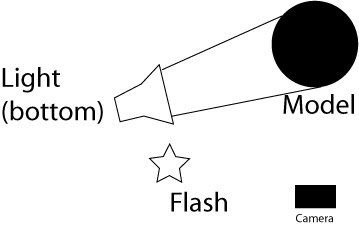original image:

To recreate the portrait on the bottom of this post, I do some photoshopwork. At first a copy the original layer and make it black and white with maximum contrast. This layer improves the structure of hair and skin. The contrast layer is on the bottom of all, followed by the original one and two color layers. These color layers helped me to recreate the moonlight from the original portrait, because it was impossible for me to create such a light in the sudio. Finally I changed the opacity of every single layer.



light situation:
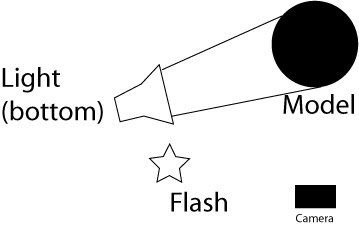
final picture:

original portrait:

http://www.fotocommunity.com/pc/pc/cat/3405/display/7871148